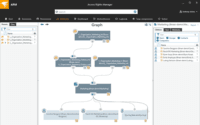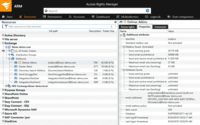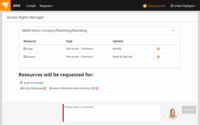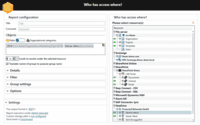Overview
What is SolarWinds Access Rights Manager (ARM)?
SolarWinds Access Rights Manager (ARM) is designed to assist IT and security admins to quickly and easily provision, deprovision, manage and audit user access rights to systems, data, and files.By analyzing user authorizations and access permission you get visualization of…
Recent Reviews
Awards
Products that are considered exceptional by their customers based on a variety of criteria win TrustRadius awards. Learn more about the types of TrustRadius awards to make the best purchase decision. More about TrustRadius Awards
Pricing
Entry-level set up fee?
- No setup fee
Offerings
- Free Trial
- Free/Freemium Version
- Premium Consulting/Integration Services
Would you like us to let the vendor know that you want pricing?
15 people also want pricing
Alternatives Pricing
Product Details
- About
- Competitors
- Tech Details
- Downloadables
What is SolarWinds Access Rights Manager (ARM)?
SolarWinds Access Rights Manager (ARM) is designed to assist IT and security admins to quickly and easily provision, deprovision, manage and audit user access rights to systems, data, and files.
By analyzing user authorizations and access permission you get visualization of who has access to what and when they accessed it.
Demonstrate compliance with most regulatory requirements with customized reports.
Provision and deprovision users using role-specific templates to help assure conformity of access privilege delegation in alignment with security policies.
SolarWinds Access Rights Manager (ARM) Features
- Supported: Active Directory Monitoring
- Supported: Auditing of Windows File Share
- Supported: Monitoring of Microsoft Exchange
- Supported: SharePoint access monitoring and management
- Supported: User Provisioning and Management
- Supported: User Permissions Analysis
- Supported: Custom Report Generation
- Supported: Self-service Permissions Portal
SolarWinds Access Rights Manager (ARM) Screenshots
SolarWinds Access Rights Manager (ARM) Video
SolarWinds Access Rights Manager Overview
SolarWinds Access Rights Manager (ARM) Competitors
- LivePerson CTI Platform (Tenfold)
- Flexera AdminStudio
- Netwrix Auditor
- Centrify
- ManageEngine
- Sailpoint
- Varonis
SolarWinds Access Rights Manager (ARM) Technical Details
| Deployment Types | On-premise |
|---|---|
| Operating Systems | Windows, Windows Server |
| Mobile Application | No |